Understanding BISP Fingerprint Error Problem
Many beneficiaries of the Benazir Income Support Program (BISP) in Pakistan face BISP Fingerprint Error common issue when trying to withdraw their payments from payment centers or ATMs. The fingerprint error problem has become quite frustrating for thousands of women and elderly beneficiaries. This issue occurs when the machine cannot verify the thumb impression during the biometric verification process. As a result, the system shows a “fingerprint verification failed” message and the person cannot receive the cash.
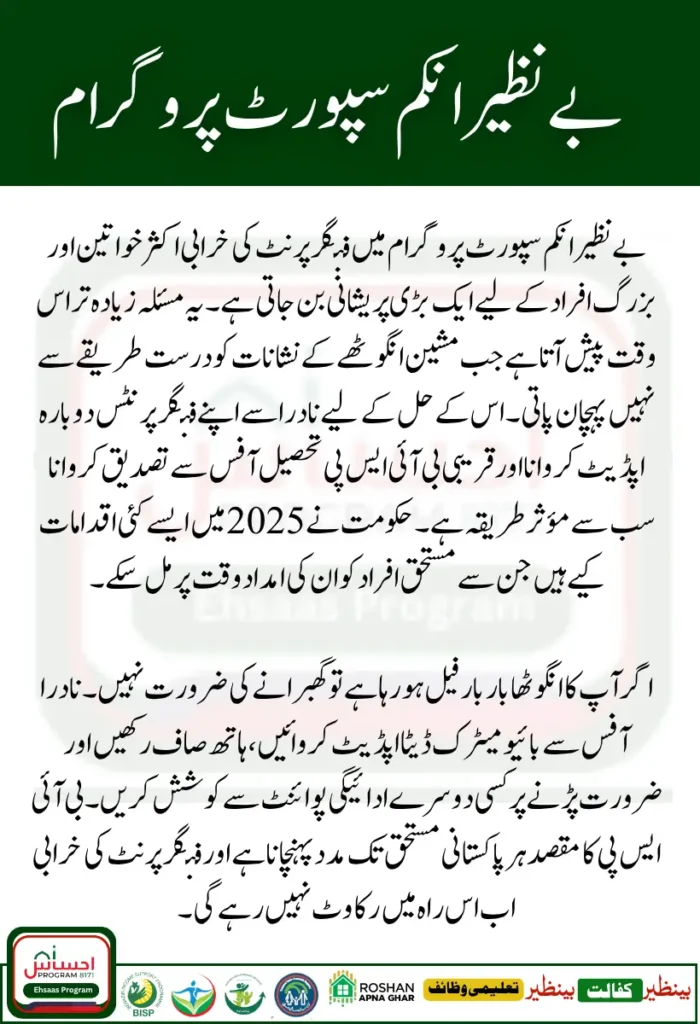
The main reason for this fingerprint error is usually related to worn-out fingerprints due to age, rough work, or medical conditions. In rural areas, women often work with hands in fields or kitchens for years, which makes their fingerprints faint. Sometimes, the machine itself or the internet connection at the payment center also causes the error. It is important to know that if your fingerprint fails, your BISP payment does not get canceled; it is simply delayed until the verification succeeds.
The government of Pakistan and BISP management have introduced several methods to fix this fingerprint issue to make sure that all beneficiaries can receive their money safely. Knowing the right steps and offices to visit can save time and effort.
You Can Also Read : Punjab Rozgar Scheme 2025
Steps to Fix Fingerprint Error
Fixing the BISP fingerprint error in 2025 requires following a proper process. There are two main ways to solve the issue depending on where the problem comes from.
Step-by-Step Process to Solve the Error
If you see a fingerprint error while collecting your BISP payment, follow these steps:
- Try again at another payment center
- Sometimes, the fingerprint machine at a particular center does not work properly. Try verifying your thumb at another BISP payment camp or HBL Connect point.
- Wash your hands properly
- Dust, oil, or moisture on your hands can cause reading issues. Wash your hands with mild soap and dry them completely before trying again.
- Apply lotion or mild oil
- If your fingerprints are too dry, apply a small amount of moisturizer or oil to make the lines more visible.
- Try with another finger
- Some NADRA systems allow verification from other fingers. If one fails, try another thumb or index finger.
- Visit NADRA office for fingerprint update
- If your fingerprints have faded due to age or work, go to the nearest NADRA center to update your biometric data. This helps refresh your record in the national database used by BISP.
- Go to BISP Tehsil Office
- After updating your fingerprints at NADRA, visit your nearby BISP Tehsil Office. Bring your CNIC and payment slip to request biometric verification again.
- Use non-biometric payment option (if available
- In some areas, BISP has started non-biometric payment methods through bank agents or mobile wallets. You can check availability at your local BISP office.
Required Documents for Verification
When you visit NADRA or BISP offices to fix your fingerprint issue, you must bring a few important documents for identity verification.
- Original CNIC (Computerized National Identity Card)
- Photocopy of CNIC
- BISP payment message or slip
- Proof of registered mobile number (if required)
- Any old BISP payment receipts
Without these documents, the staff may not be able to verify your record properly. Keeping everything ready helps avoid multiple visits.
YouCan Also Read : How to Check BISP 8171 Payment by CNIC
NADRA Role in Fingerprint Update
NADRA plays a key role in solving the BISP fingerprint error. Every BISP payment is verified using NADRA’s biometric database. When fingerprints do not match, it means NADRA’s record does not recognize them. Updating your fingerprints at NADRA ensures that your biometric information is fresh and matches the BISP system.
When you visit NADRA, tell them you are a BISP beneficiary facing fingerprint verification problems. The staff will take your new fingerprints and update them in their system. Once this update is done, BISP automatically receives the refreshed data within a few days. Then, you can visit your BISP payment center again to collect your money.
If your CNIC is expired, NADRA will also renew it during the same process. This is necessary because expired CNICs cannot be used for BISP payments.
Common Reasons for BISP Fingerprint Error
There are several practical reasons why the fingerprint error happens during BISP payments. Understanding them helps you find the right solution quickly.
| Reason | Description | Possible Solution |
| Faded fingerprints | Common among elderly or people who work with hands | Update fingerprints at NADRA |
| Dirty or wet hands | Machine fails to read properly | Wash and dry hands |
| Machine fault | Device not working or low sensitivity | Try another payment center |
| Weak internet connection | Verification system not responding | Wait or visit another time |
| Old CNIC data | Fingerprints not updated for years | Refresh at NADRA office |
By identifying which reason applies to you, it becomes easier to solve the problem and collect your BISP payment without unnecessary stress.
Where to Go for Help
If you still face a fingerprint issue after trying the above steps, you can visit the official BISP Tehsil Office or Benazir Registration Center in your area. These centers are open in almost every district of Pakistan. You can also contact the BISP Helpline at 0800-26477 for guidance.
At the office, the staff will check your record in the BISP system and tell you if your biometric information needs updating or if your payment is already in process. In case of a technical error, they will manually forward your request to the main BISP headquarters for re-verification.
Always keep your payment message safe and never share your CNIC or PIN with anyone other than the authorized agent.
Alternative Payment Options in 2025
In 2025, BISP has introduced multiple payment channels to make things easier for beneficiaries. Apart from the HBL Connect points, some areas now allow payments through Bank Alfalah, Meezan Bank, and JazzCash agents.
If you cannot verify your fingerprint due to medical reasons or permanent finger damage, you can apply for an alternative payment method. The BISP officer will guide you through the application process.
This system ensures that no one loses their rightful money because of biometric problems. Every registered BISP family has the right to receive assistance without discrimination.
You Can ALso Read : PMT Score Check Online Find Out If You Qualify for BISP or Ehsaas
Tips to Avoid Fingerprint Problems in Future
To make sure you do not face this issue again, follow these simple preventive steps:
- Do not apply mehndi or paint on your fingers before payment day.
- Keep your hands clean and avoid injuries or cuts near the thumb area.
- Visit NADRA every few years to update your fingerprints.
- Always keep your CNIC updated and active.
- Keep a copy of your payment slip for records.
Following these tips can help you receive your next BISP payment smoothly and on time.
BISP Fingerprint Error Support Table
| Office/Service | Purpose | Documents Required |
| NADRA Office | Update fingerprints and CNIC | CNIC, photocopy, BISP slip |
| BISP Tehsil Office | Re-verification of biometric data | CNIC, payment message |
| HBL or Bank Agents | Cash collection after verification | CNIC, thumb verification |
| BISP Helpline | Complaint or guidance | CNIC number required |
Conclusion: Solve BISP Fingerprint Error and Get Your Payment Easily
The BISP fingerprint error is a common issue, but it can be fixed easily by following the proper process. By visiting NADRA for biometric updates and contacting your BISP Tehsil Office for re-verification, you can receive your payment without further delay. The government has made the system more flexible in 2025 to ensure that no beneficiary is left behind due to fingerprint problems. Keep your CNIC valid, follow safety tips, and never share personal details with unauthorized agents.
FAQs
What should I do if my BISP fingerprint keeps failing at the ATM?
If your fingerprint fails multiple times, visit the nearest BISP Tehsil Office or NADRA center to update your biometric data. Once updated, you can collect your payment from the same or another payment center.
Can I send someone else to collect my BISP payment if my fingerprint does not work?
No, the BISP system only allows the registered person to collect the payment. However, in rare medical cases, you can apply for a special authorization through the BISP office.
How long does it take after a fingerprint update at NADRA to receive payment?
Usually, it takes three to five working days for your new biometric data to appear in the BISP system. After that, you can collect your payment easily.
Can old age or rough work cause fingerprint error?
Yes, people with aged or rough skin often face fingerprint errors. Regular updates at NADRA and using moisturizer before verification can help avoid this issue.
Disclaimer
⚠️ Disclaimer: This article is for informational purposes only. We are not affiliated with any government agency. For official updates, visit the official BISP website.
Note: This content is based on publicly available information. We are not affiliated with BISP or any government body. Read full disclaimer here.
